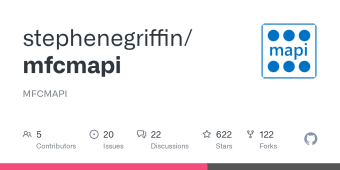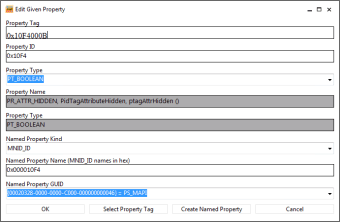Access MAPI stores with this app
MFCMAPI is an email client application developed by Stephen Griffin. This free app enables experienced users to investigate Exchange and Outlook issues. While doing that, it also provides developers with a canonical sample for MAPI development.
Apart from MS Exchange Server and Outlook, there is no other setup needed in using MFCMAPI. The app is portable, allowing you to launch it on any computer with minimum effort and no previous installers. Even better, it does not modify your Windows registry. However, it is not made for beginners, and a simple mistake can result in the destruction of your mailbox data.
What is MFCMAPI?
In layman's terms, you could say that MFCMAPI is a low-level mailbox editing tool. It provides users with a graphical interface that enables them to access the MAPI stores easily. With this, you can examine any problems with your Microsoft Exchange Server or Outlook. It uses Microsoft's published APIs to do these tasks. However, this is not an official Microsoft-developed application.
As mentioned, it is a portable app. You can save it on a pen drive or other removable storage unit and launch it on any PC. You only have to extract its program files and click the executable to launch the GUI. The interface can be a little too classic though. However, it is split into two horizontal panels, allowing you to explore the stores and study their properties simultaneously.
You can set a default store, calculate store and checksum, and dump their content to a text document. You can also edit as ASCII, Unicode, RTG, or binary streams and open them as entry IDs or objects. MSGs can also be converted to EML format and vice versa with IConverterSession. However, note that a simple mistake can destroy your mailbox. You need working knowledge when using this app.
Is the app good?
All in all, MFCMAPI delivers a simple and effective GUI that you can use to access MAPI Stores and alter its settings. More than that, it also provides developers with a canonical sample for MAPI developments. However, while it comes with a simple interface, it is designed for experts and developers only. Pretty much all safety nets are missing. You need working knowledge to use this app properly.